Much like with my Woebot review, one of the other wellbeing apps I took for a test drive, I figured I’d use a diary approach to reviewing Iona Mind. Thus, you can expect a dairy section of me running through using the app, followed by a list of pros/cons, recommendations, and my review.
Before we start, let me just say that this article hasn’t been paid for or endorsed/sponsored by anyone. However, if you’d like your product, app, or service reviewed, then visit my contact page where you can download my media pack, and then contact me about how we could make that happen.
Brief Iona Mind Introduction
Iona Mind, much like Woebot and Tomo, uses a chatbot system to offer their wellbeing support. Iona Mind states their app is a mental health support tool that fits in your pocket. They also state that the app will track your behavioural health (using the GAD7 and PHQ9 questionnaires) and give insights into common thinking errors and biases.
Much like with Woebot and other wellbeing apps, there is a premium option. However, I’ll only be testing the free version because I don’t have the money to pay for such subscription services. If you’ve tried the premium version, please let me know your thoughts on it in the comments section at the end of the article.
My Iona Mind Diary
Day 1
I started by picking the option to work on my low mood as my initial goal because my depression has been really unforgiving as of late. It made sense to start with something that might help me. Iona Mind’s bot offered to help set a goal for the week based on my low mood goal. During this initial conversation with the bot, it also unlocked the journal option for me.
The journal the app provides, at first appearance, seems to track mood and check-ins, as well as having a gratitude section. I would assume no matter what option I’d picked for a goal, the journal feature would have been unlocked. It’d kind of be weird if it didn’t.
The bot itself provides lessons about how to help with your wellness, with the first lesson being on negative thoughts. The bot gave me a couple of examples and also gave me the option to listen to a sound recording of examples, which is a nice touch. After that, it asked me to enter three examples of my own, which I did. Then it gave me the choice to come up with more examples or to carry on with the psychoeducational session. I carried on with the session.
We then talked about patterns I’ve noticed in my negative thoughts, asking me to write about it, which I did. After I completed this goal of learning something new, I was given a task to write two gratitude journal entries over the next seven days.

This task isn’t much, but it’s certainly more than the basic tasks of Tomo and already feels better than what I got from Woebot. Although at the moment I think Woebot has the more fun chatbot to talk to, even though it is only following a script.
After the session, I decided to start on the homework task and add an entry to my gratitude journal. I thought I was just going to type something and then add it, but you get a mini conversation with the bot and they ask you additional questions to answer.
Something that some might find annoying is just how quickly the Iona Mind app tried to upsell me. The app offered me a premium membership during this first session, which is fine, but at least gave me a chance to use it first. I just hope the free option isn’t just a trial period. I guess we’ll find out.
At present, I’d definitely say that Iona Mind is better than Tomo and is also ahead of Woebot so far. But we’ll see how it goes. Woebot was fairly good for what it was, but this seems like an app that’s added to what Woebot brought to the table. A Woebot 2.0, if you will.
Day 2
I saw the notification for Iona Mind telling me to check-in for our session, which I did. Our second session started off with a quote, then the Iona Mind bot asked me to explain how I was doing with an emoji or, in my own words. It then asked me to pick an emoji that best matches my current state. I picked bored because that’s how I was feeling.
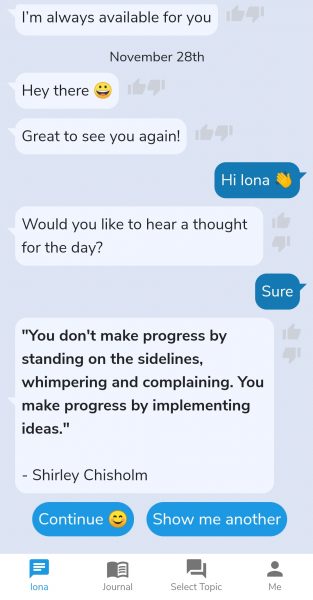
This then leads to the bot saying how we all get bored sometimes. It then asked if I wanted to do ‘tagging thoughts’ or ‘meditate’. I picked tagging thoughts because I’d never heard of that before. Plus, meditation doesn’t really work for me.
Iona Mind’s bot then told me how writing down our bad thoughts and throwing them in the bin and writing down our good thoughts and keeping them can help us. Something I had come across before. Although I’ve rarely seen them used at the same time. They’re normally done as separate tasks.
Ok, so this bit was kind of cool. Iona Mind’s bot asked me to play a game around these thoughts, asking if I wanted to use my own thoughts or to pick a topic. I picked my own thoughts. The bot presented me with a series of my saved thoughts from our previous session, asking if the thought should be trashed or saved. This is the first time I’ve seen one of the wellbeing apps do something like that.
Once I’d completed the check-in, the Iona Mind bot gave me the option to challenge negative thoughts, so I thought I’d try it out. I provided two negative thoughts and skipped adding a third. The Iona Mind bot then asked me which one I’d like to challenge. As we went through the challenging negative thoughts, the Iona Mind bot brought up thinking errors.
It was a surprisingly lengthy process for a wellness app, but I can really see how this might be helpful to other users. The reframing (changing the way you see things, basically) that ended this task was also a delightful addition.
Day 3
At my next check-in, I was given another quote. Which is fine, but I kind of prefer the jokey nature of Woebot. In today’s session, I picked ‘mood booster’ as my option because someone in an online game had annoyed me prior to the session. Gamers can be so toxic. Instead of giving me content that would be a temporary fix, like a funny video, the Iona Mind bot said they wanted to teach me how to do something they knew I’d enjoy instead.
It offered me the opportunity to get the Iona Mind bot to give me activity suggestions because frankly, I don’t know what I enjoy, and most activists people do for fun I do to keep myself sane. The options are pretty common recommendations, but there’s nothing wrong with that. After ending that conversation, we went back to talking about our plan, picking up on the negative thoughts session.
Day 4
For today’s check-in, I selected journaling out of the options given to me. Basically, I wanted to see if this would help me finish my homework task from day one.
Picking this option gave me the chance to add something to my gratitude diary. So I picked my blog as something I was grateful for as it gave me a way to help others. The Iona Mind bot then asked me what artist, author, or musician I was grateful for, to which I replied Marilyn Manson (the band).
I picked Marilyn Manson because their music had changed my life and got me into metal when I was 16 (I’m 40 now), which helped stabilise my identity issues. However, having Marilyn Manson as my origin story into the alt scene really sucks given everything that’s come to light. How can you be grateful for something that helped save your life while a member of that band did unacceptable things to people? I don’t know how to square that circle.
It turns out, completing this task did help me complete my homework goal. Bonus. As a result, I was then given a new homework task, to do one meditation or mindfulness task over the next seven days.
Day 5
Today the Iona Mind bot wanted to get to know me better, aka, farm me for personal information. However, it only asked for my age and gender identity. Hopefully, this is only used for the statistics the app will generate to show the engagement with the app.
For today’s session, I picked ‘meditate’ as our activity to see if that’d complete the second homework task I was given. After picking this option, I eventually got to watch a one-minute video of nature/garden with bird noises. Not normally my kind of thing, but I know many people love listening to sounds like this.
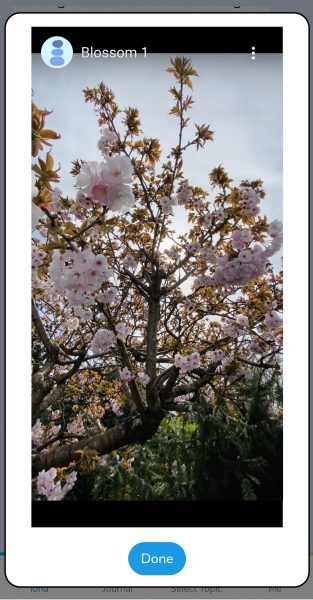
This meditation session was basically designed to teach us about how our thoughts and feelings are different, and that you shouldn’t confuse feelings with thoughts. This lesson reminded me of the thinking errors article I wrote a while back.
Selecting the meditation option allowed me to complete my meditation homework task, which resulted in me being set another one to be completed in the next seven days. This time I had to challenge one negative thought.
Before closing the app, I decided to complete the GAD7 questionnaire. The GAD7 questionnaire is a common questionnaire used in mental health. Today I got a three out of 21 because I’ve barely left my home since the pandemic started, so my anxiety issues haven’t been much of a problem.
Day 6
Today I picked to learn a new skill, and we went through automatic negative thoughts. To complete this, I listed some of my own thoughts as examples. The Iona Mind bot then asked for examples of situations where I have automatic negative thoughts. Today’s session was fairly short, so this was basically it for me for today’s check-in.
Discussing automatic negative thoughts is a pretty common task in therapy. If you can list the automatic negative thoughts and what situations can trigger them, then you can work on how to overcome them.

Day 7
Upon checking in, the Iona Mind bot wanted to do a quick four-question feedback about the app. Fairly straightforward and didn’t require any personal information.
With the options I was presented with today, I wasn’t too sure which of them would continue the psychoeducational lessons, making that clearer would be nice. It’s good to have choices, but knowing which one would take you through the lesson plan, so to speak, would be helpful.
I ended up completing my task and doing the change thinking goal, being set another ‘tagging thoughts’ task like on day two.
Day 10
Unfortunately, I missed two days before checking in again. When I returned for day 10, I picked tagging thoughts again and then picked body image as the topic to discuss. Instead of having to give my own examples, this time I could speed through the task with the Iona Mind bot. Thus, I completed the task and completed my goal, prompting Iona Mind bot to set me a new goal, to do the GAD7 questionnaire within 7 days.
Day 11
Today I picked ‘boost my mood’ and we talked about activities I could do to boost them. I didn’t want to do the one that was suggested, so Iona Mind bot gave me some other suggestions to pick from. I picked one to do, and that was pretty much that for today.
Pros And Cons Of Iona Mind
Pros
- I like the idea of being set homework tasks, which is common in therapy. Stuff like challenging negative thoughts is a task I’ve set for many a client in my various volunteer roles in substance abuse and eCounselling.
- Having the journal feature which I could use to fulfil the gratitude homework task the bot had set for me was also a nice touch. It offers a way to track your progress and, in its own way, help hold you to account for your homework.
- Another engaging feature was when the Iona Mind bot asked to play a game. The bot then asked if I wanted to use my own thoughts or pick a topic. Because I’d selected my own thoughts, it referred to the thoughts that had been saved from our previous sessions. This was a pretty novel feature I haven’t come across on any other wellbeing app so far. It was also pretty cool the app could link back to our previous sessions, which made it feel more like it would do with a real counsellor.
- I liked the parallels I felt between the bot and having a session with a real counsellor. I hadn’t felt that at all with Tomo nor really with Woebot, but that’s likely because Woebot takes a more fun approach with its script for their bot.
Cons
- One problem I found while doing the gratitude journal task was with typing longer sentences. The text wouldn’t fit the message box as you’re writing what you’re grateful for. You can’t see what word you’re currently typing. Not ideal when you’re as bad at spelling as I am. The curse of dyslexia strikes again. That aside, the gratitude journal is a pretty excellent feature to use.
- Having the choice to pick which activity you want to do at every check-in is fine, and I can see how allowing people to have these choices will make people more engaged in the app. But I kind of miss Woebot‘s miniature psychoeducational sessions with each check-in. Those miniature psychoeducational sessions allowed you to build on the knowledge from the day before.
- Although it was convenient to complete my homework tasks in the check-in sessions, I kind of feel like that’s missing the point. These two things should be kept separate, otherwise they’re not homework tasks.
- Not knowing which options, when presented, would lead to you continuing on the psychoeducational content was kind of annoying. This is another area where Woebot is better, kind of. Each session with Woebot was progressing through the programme. But I do like the fact you’re given a choice with Iona Mind.
- One thing that confuses me a little about the Iona Mind bot is when it asks me if I want to try another exercise or ‘continue’. That’s because it’s not clear what it means by ‘continue’. Every time I’ve clicked to continue, it has ended the check-in. I think it’d be better if it said clearly, that this option will end the session, instead of ‘continue’. I mean, just have the continue option say end session instead. Simple.
My Iona Mind Recommendations
Right off the bat, my main recommendation would be to do something about the text issue I found while completing my gratitude journal homework task. There’s no reason for problems to exist while simply typing.
On my third day using the app, I got an email from Iona Mind with my weekly progress report, which I wasn’t expecting. The email came with a link to their website. Once you’ve logged in, you get an overview of your last week using the Iona Mind app. As I’d only been using the app for three days at that point, it didn’t really have that much to show, but it’s a nice touch. A lot less annoying than the daily emails I was getting from Tomo. However, why not just have that as a feature on the app?
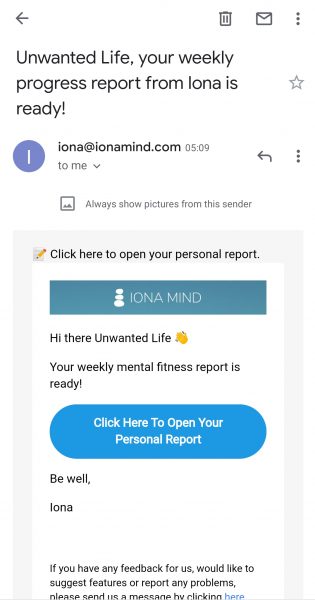
I think Iona Mind would benefit from starting the check-ins with a bit of psychoeducational first, then offering the choice of activities to do afterwards. That way you get to build on your knowledge as you did with Woebot, while also keeping the ability to be a part of your wellness journey with the app.
One thing I want when I’m in therapy is accountability. I know most of the stuff I could do. What I lack is the motivation and the discipline to do them. So while I love that Iona Mind gives homework tasks (although you shouldn’t be able to complete them in your next check-in), it would be nice to have some kind of accountability. The accountability was the one redeeming feature that Tomo had, which tried to check if you’d done your homework through the use of photos and other Tomo users. However, that feature on Tomo could have been better executed.
Thus, if Iona Mind could implement that feature from Tomo, but improve upon it, that could make the homework tasks a lot better.
The Verdict
Although the gratitude journal had issues with the text, the gratitude journal feature itself is a pretty excellent feature to use. After having used it on Iona Mind, it makes me wonder why Tomo and Woebot didn’t have it.
The task of writing down your bad thoughts and throwing them in the bin, or your good thoughts and keeping them, was a really interesting task. Doherty and Wenderoth (2017) conducted a study using a similar concept which built upon existing research, to improve how it can be implemented. Their study focused on its use to reduce exam anxiety using university student participants. This was done because test anxiety can negatively affect student’s performance.
The students were required to spend five minutes before their first exam to write down their thoughts and feelings regarding the upcoming exam. They were then told to rip off the cover page of their exam, crumple it up, and throw it into the aisle. After the five minutes were up, they could all start the exam.
Although this was a study to test their intervention, Doherty and Wenderoth (2017) study found that the act of writing down their thoughts and feelings, then crumpling and throwing the papers away, appeared to dissipate tension. Thus, their intervention seemed to create a more relaxed environment. Which was the point of the intervention.
My impressions of Iona Mind are that it’s a pretty good wellbeing app. They’ve used a delightful blend of therapy methods and homework tasks that make it feel more like real therapy, or as close as its possible when using a simple bot app.
Ideally, if you could pick the best parts of Iona Mind and Woebot and combine them, you’d have a pretty great wellbeing bot app. Until then, I give Iona Mind a 4/5.

Where You Can Find Iona Mind
You can also check out Iona Mind’s website by clicking here.
As always, leave your feedback in the comments section below. Also, please share your experiences with using Iona Mind and other wellbeing apps in the comments section below as well. Don’t forget, if you want to stay up-to-date with my blog, then sign up for my newsletter below. Alternatively, get push notifications for new articles by clicking the red bell icon in the bottom right corner.
Lastly, if you’d like to support my blog, you can make a donation of any size below. Until next time, Unwanted Life readers.
References
Doherty, J. H., & Wenderoth, M. P. (2017). Implementing an expressive writing intervention for test anxiety in a large college course. Journal of Microbiology & Biology Education, 18(2), 18-2. Retrieved from https://journals.asm.org/doi/full/10.1128/jmbe.v18i2.1307, https://journals.asm.org/doi/pdf/10.1128/jmbe.v18i2.1307, and https://doi.org/10.1128/jmbe.v18i2.1307.
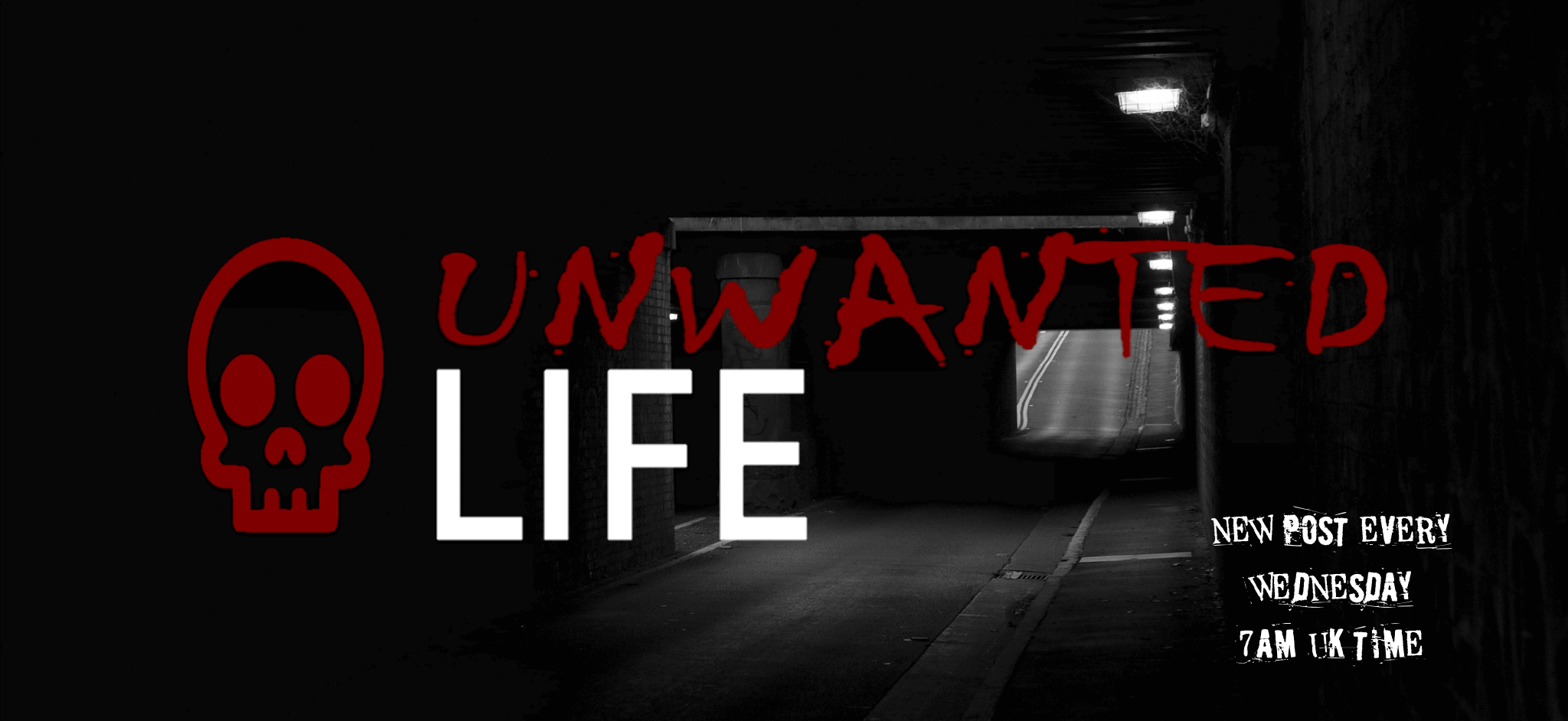



We’re interested in checking out this app, especially to help deal with stress. While some of the functions aren’t perfect, it still sounds like an interesting tool.
It’s probably the best wellbeing app I’ve seen so far
I haven’t even heard of this app before so I enjoyed reading your full review about it. Thanks for sharing all the info!
Thanks for reading
Thank you for this in depth review. I’ve tried a few wellbeing apps, but this one sounds great. The bot system would encourage me to complete the tasks.
Thanks for checking out my review
I’ve never tried a wellness app (fortunately, I’ve not needed to) but this does sound like a really good one. Thank you for such a detailed review, including noting where they could improve,
Thank you for taking the time to check out my review
This is a really interesting concept. When I need a break or to feel calmer I usually step away from my phone, but this gives you chance to use your phone for good. I like the concept of “check ins” especially, and it sounds like it was helpful in some ways, if not all. Fantastic balanced review here, thank you 🙂
Thank you kindly
I never would have known these apps exists. Although if I think about it now – it seems logical and I do hope this way some help can reach people who wouldn’t otherwise. In Estonia, minors need parental consent for mental health help – but if parents don’t believe in it or are the reason for it – they are trapped.
About Manson – maybe it helps if you separate his personal life actions from the artist’s actions. In his case it’s a bit easier – Brian was the one harming people. Marilyn is an artist whose music and style have influenced you and many others. We all are just humans and I don’t understand the need to ban music because I don’t approve of singers’ personal choices or mistakes.
Because I’m not a parent, I’m not sure if parents could stop their children getting mental health support in the UK, but I hope that’s not the case.
As for Manson, I can see your point, but for me, it’s like I’d be supporting what they’d done by still enjoying the music, especially through a streaming platform where they’d make more money from listening to their music
Thank you so much for sharing such a in-depth review, I always appreciate these as I love to know everything before purchasing. I’ve never tried a well-being app before but I defiantly think I will download asap! Thank you so much for sharing Xo
Elle – ellegracedeveson.com
I hope you find it useful
I have never heard of Iona Mind app. I will check it out. Thank you for the review on this app.
Thanks for reading